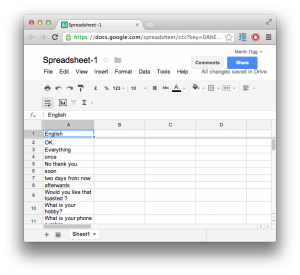For the last 2 months I have been using ANKI app to study Chinese vocabulary. Its a learning system for words and phrases using an electronic flash cards on PC, mobile and web. ‘Decks’ of cards can be loaded into cloud servers and deployed to all of the devices you use. It makes use of a spatial repetition system, repeating incorrect words more often. I find the interactivity much more fun than reading through vocab lists and allows me to concentrate longer on the usually boring part of word memorisation.
One problem I find is my listening skills are significantly poorer than my speaking skills. I also found this in Japanese. Its also the one you can’t solve by yourself easily as you really need a speaker to speak to you.
A solution I found was to make my own cards and attach voice samples of each word or phrase so I would recognise it being spoken. This has helped me greatly as well as being extremely convenient as I can use it on my Android phone as well as Mac.
It might seem much easier just to go through a word list created already (ANKI provides some with voice samples of real people too) but I found that I was trudging through words I never use in conversation. Its a pain because at this beginner stage I want to get up to a level where I can say what I want to. So I set to work on a wordlist that was meaningful to me. I did this by jotting down words I wanted to say during conversations, but had to revert to english to say them. My first list contained about 200 words.
Rather than manually enter these words, translations and record voice samples for each word, I created a process to translate words and capture the voice generated using google translate. This was then imported into ANKI, without having to manually write one card. The result is that a batch of 200 words could be translated, voiced, and added to ANKI in less than 10 minutes.
I used a Mac to do this, but it wouldn’t take much more to do this on Linux or Windows. Of course you can change the applications used (i.e. Microsoft Excel, Word, etc) with minimal changes in the steps.
** UPDATE: I made an app to help in the process of creating the flashcard data. Its available in part 5, however many of the steps involved to obtain the data and explain the theory of creating flashcards is still important.
The tools you need to do this (all free)
- ANKI application version 2. You also need to register an account. You will need a PC client application in order to make use of the import feature.
- Google docs spreadsheet, requires a google account.
- Google translate website.
TextWrangler: This is an app for editing text documents and saving out txt files, used for importing in ANKI.- *UPDATE: I made a Windows/Mac app to help with the process of creating card data and downloading of mp3s, available here
This tutorial has ended up being quite long. So I’ll split it up into different steps and posts:
Part 1:
Step 1. Create your word list in your native language
Step 2. Create a google spreadsheet and put in the words in the list.
Step 3 – Create the translations for your wordlist
Step 4. Generate the sounds.
Step 5. Create the flashcard data
Step 6. Create a new deck and import the data to ANKI
Step 1. Create your word list in your native language
I personally came up with a word list of about 180 different words or even small sentences. The list could come from other material you are studying from (such as a book) For me, one day I spent half an hour thinking of words I’d like to be able to say but couldn’t yet. Every day items, weather, hot/cold, place names, numbers, etc.
Here is the first list I came up with.
OK., Everything, once , No thank you., soon, two days from now , afterwards , Would you like that toasted ?, What is your hobby?, What is your phone number, Bus, underwear, Zoo, mouth , later , crying, spray bottle , recycle , floor , garbage , garbage bin, hair, password , chocolate , take away , often, bed , always , lazy, where can i take a shower? , I Made a mistake, hands , promise , Scooter, receipt , Nothing, Bright, Starbucks, Yes please, sometimes , chair, stairs , orange, every day, Hamburger, Car, Salad, Onion, washing machine , Mild, Pretty, Beef, Pork, dessert , username , battery, White, eyes , get divorced, Red, Carrot, get married , Green, Gondola, ears, earphones , backpack , Pepper, feet, bicycle , legs , stinky tofu , handsome, apple, Blue, Vegetables, Taxi, body, Spicy, Chili, drunk , blonde hair , keyboard , ladder, need to charge my cellphone , illegal , Bread, face, reservation , napkin , Chicken, Yellow, Dark, Black, nose, all the time , second hand , legal, eating in, cucumber, arms , speakers , table , table legs , fruit, mouse , login , bald , Blu-ray, screen, details , aisle , remote control , Change (money), tray , snack, megadrive, wifi, triangle , coupon, would you like a bag? , would you like it heated? , light, light switch , ice cream, refrigerator , knife , fork, tightfisted , listen to music , noisy , flavour, loud, lose, tasty , quiet , advert , strong , subtle, alarm, smoking, square , fashionable , wooden panel , tree, attention , flashy, fire extinguisher, toothbrush , toothpaste , sweet , camera , glasses , rectangle , pink , purple , tatoo , internet , stomach , winner , dirty , bag , warning , super Nintendo , loser , choice , bar / pub, metal, door, contact lens , biscuit , cigarette , circle , orange, air con, wrapper , potato , pasta , spoon , microwave , frying pan , nightclub , salty.
These words are over the place, right? Right. Its just a list of words that are useful to me in every day conversation. They’re only for me and I dont care that they aren’t on a specific topic.
Step 2. Create a google spreadsheet and put in the words in the list.
We will use the other columns later to hold the translations and use the cell equations to build the data useful for ANKI later
The next part is here.